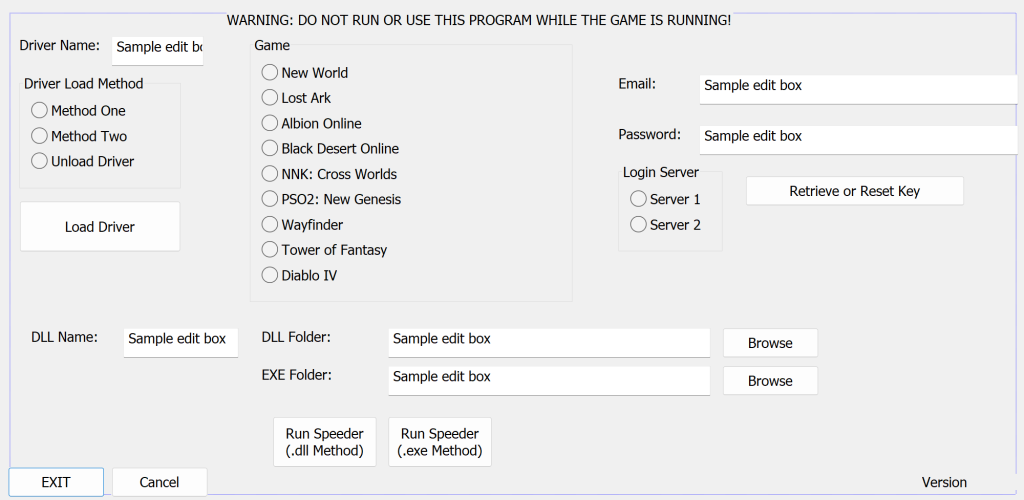
Oh my goodness: it's a GUI!
The procedure for loading Speeder—especially via .dll—should be much less complicated than before. You can now choose the process-to-inject-into from a list, and it will only display elevated processes, as well as only processes run by the current Windows user. Basically, most of the processes that won't work will be removed from the list.
This new launcher also allows me to check that you have your driver name in the correct location, and the Launcher will even add it to your config file if you are missing it.
You no longer need to change your .dll name as Speeder will do this automatically before injecting. Once you have your account set up, it should take no more than three clicks to start Speeder (choose process & click OK).
I will also be able to add some QoL changes, such as being able to adjust the config file through the GUI. Keep in mind, however, that you will not be able to use this Launcher while the game is running for security/safety reasons.
For Speeders without a .dll version, this new Launcher won't be as useful, but it will still be a more efficient way of loading your driver, and Loader.exe will be deprecated (though you can still use it if you want).
The new launcher should be ready for release in 1-2 days. I will need to rewrite a lot of the installation guide, so that will be the main bottleneck.