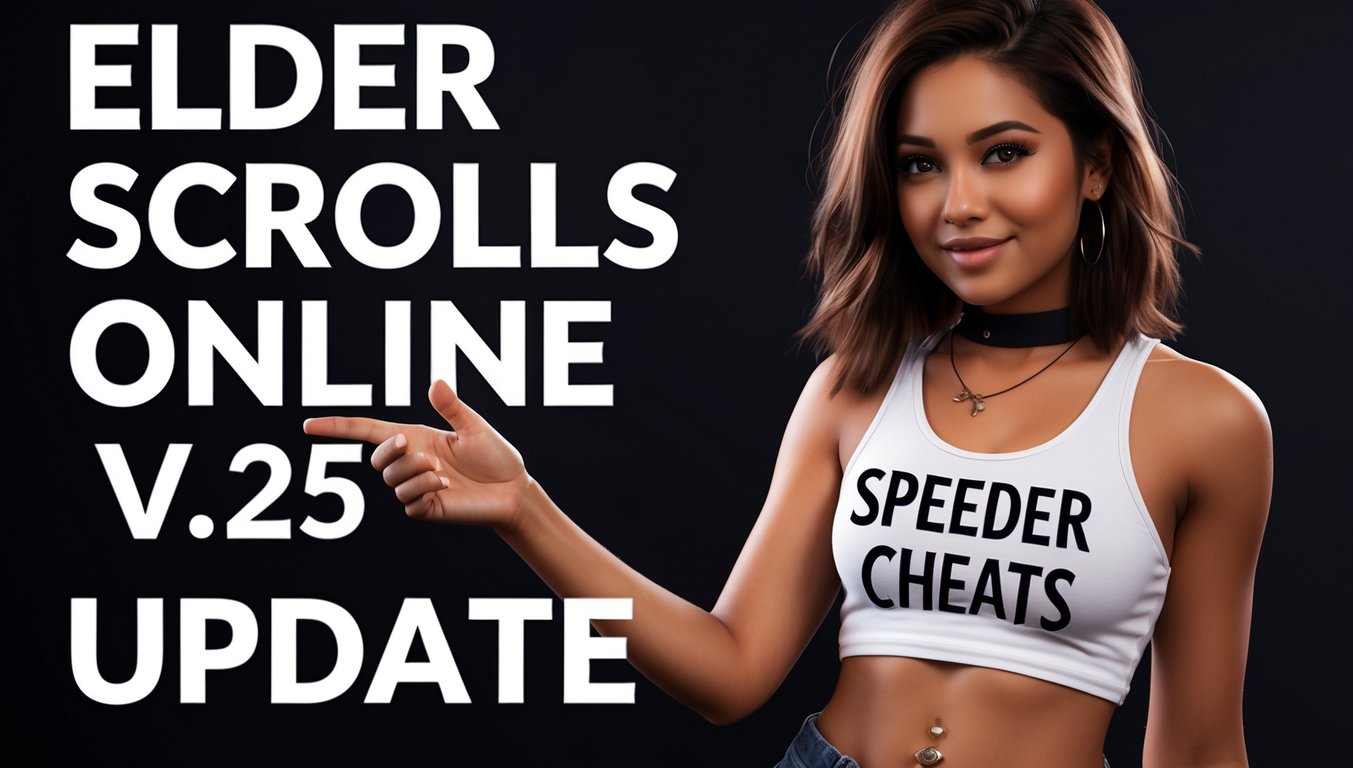When using -tw* or -twrepeat*, you can now start from a specific waymark by appending the waymark number with a comma, such as -tw* filename.ini,2 to start at waymark 2.
The following script command can be used to retrieve the x,y,z coordinates of any waymark from the currently loaded waymark file:
- "get % wmark,[index]" — Retrieves the x,y,z coordinates of waymark "index" in the currently loaded waymark file and places them in the global variables WMX, WMY, WMZ. Example:
- keys=get % wmark,2|tele(VAR % WMX),(VAR % WMY),(VAR % WMZ)|dbg % teleporting to waymark 2
Also, a new global variable "WI" will contain the last successfully reached waymark. For example, if your character is running to waymark 3, "WI" will be equal to 2. It was not mentioned in the guide, but WX, WY, and WZ are also automatically set by Speeder and contain the coordinates of the last successfully reached waymark.
The following script command has been added to allow you to activate Windows commands via Speeder scripts:
- “cmd % [command line command]” — Speeder will activate “command line command” as if you had typed the command into the Windows console (i.e., cmd.exe). Example:
- [113]
keys=cmd % "C:\Program Files\VideoLAN\VLC\vlc" –qt-start-minimized –play-and-exit "C:\soundfile.mp3"
repeat=0
interrupt=0 - Press F2, and Speeder will play the sound file soundfile.mp3 in the background (i.e., the game will not lose focus). You must have VLC installed for this particular command to work.
- [113]
These changes require Speeder version 25+.