The Pointer Scanner Window is where you can see the results of the most recent pointer scan. It is usually activated via the "pscan," "repscan," or "pload" console command.
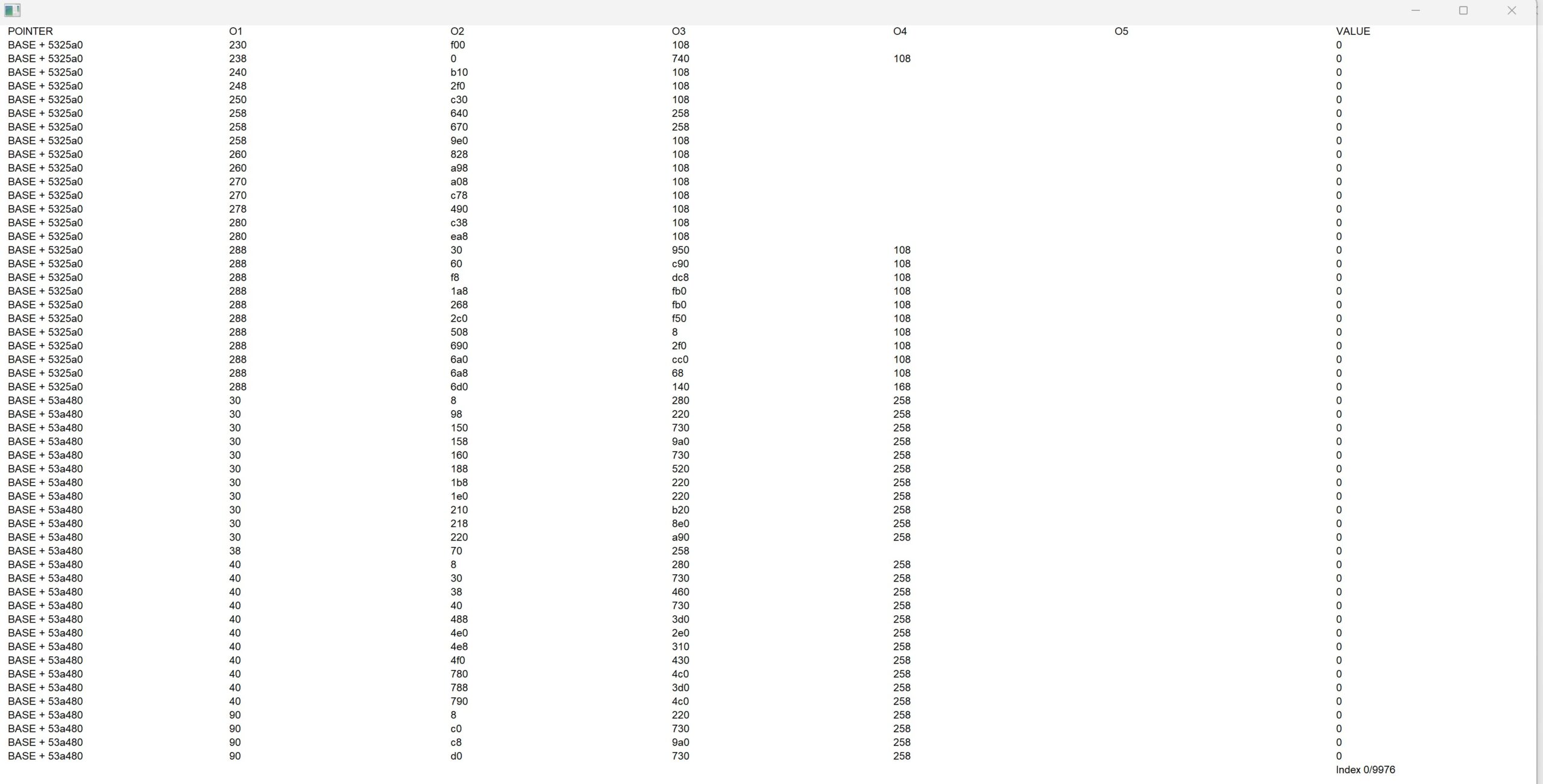
Settings
You can customize the Pointer Scanner Window's appearance in config.txt on line 4, changing things such as font size & color, the width and height of the window, background color, etc. Each setting should be separated by the "|" character and follows a predetermined order:
- Window width.
- Window height.
- Window font size.
- Number of lines (i.e., the amount of text to show).
- Window background color.
- Window font color.
- Window X position.
- Window Y position.
- Window transparency. "1" enables transparency. "0" disables it. Note that a transparent console window cannot be clicked on, so if you want to input text into the console, you must select the window from the taskbar.
- Number of results to display. Default is 10,000. Pointers and offsets are saved to files during and after the scan. This allows you to scan for hundreds of millions of offsets without running out of RAM. However, to display them, they need to be loaded into memory, so this setting limits the number shown. Personally, I find 10,000 to be fine as you generally won't be manually scrolling through 10,000 lines.
Example
1820|980|40|30|0|120000|0|0|0|10000
Usage
- Left-clicking on any column header will sort the pointers and offsets in ascending order. For example, if you click on the O1 header, the entry at the top of the list will have the lowest value for the first offset. If you click on the POINTER column header, the pointers will be sorted in ascending order. Sorting O1 in particular is a great way to find valid offsets as usually valid offset routes have small first offsets.
- Right-clicking on any address will immediately add it to the clipboard.
- Left-clicking on any line will add it to your saved addresses list (with the offsets).
- Scrolling via the mouse is possible, as well as PAGE UP & PAGE DOWN.